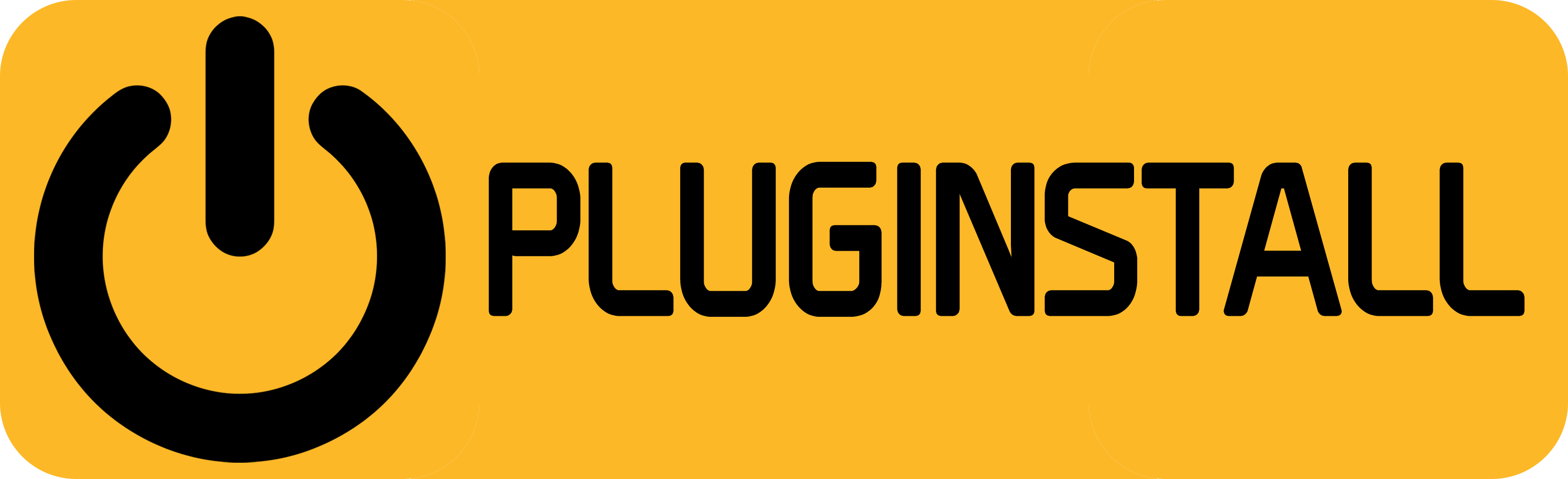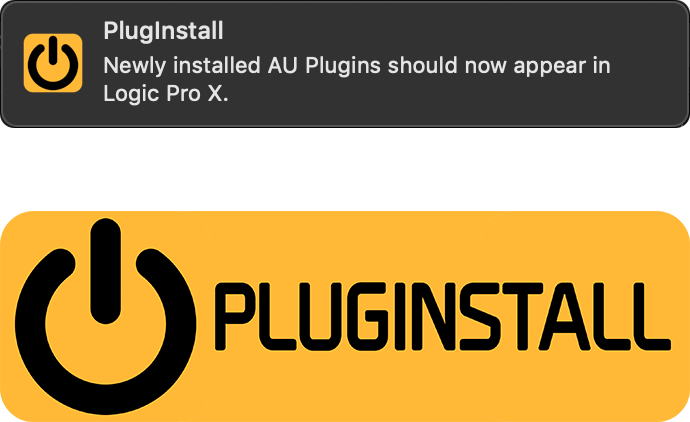
FEATURES
1. Drag PlugInstall to the Applications folder.
2. Drag PlugInstall from your Applications folder to the Dock.
3. Install one or more AU plugins and ignore any messages to restart your Mac.
4. Simply click PlugInstall from your Dock.
5. Launch Logic Pro X. Plugins are immediately available without the need to restart your Mac.
6. After any future AU plugin installations, repeat step 4.
Note: Some AU Installers will only give the option to click a Restart button when completed and will not allow you to Quit the Installer.
The workaround is to Force Quit the Installer. (Command, Option, Escape) Then launch PlugInstall.
PlugInstall does not install any files whatsoever. It can be deleted from you Mac by simply dragging to the trash.
No files are altered and no harm can come to your Mac, but it must be mentioned that use of this app is at your own risk.